Here is an overview of the new Hole & Course Editor in KGA Golf 1.2. I think it's significantly better than previous versions, and I hope you do too.
Please let me know what you think of it by e-mailing me at golf@karlbecker.com
-- Karl Becker, owner of KB Productions
Hole Editor
 Creating
courses becomes a lot easier with the new Hole & Course Editor in KGA
Golf 1.2. After learning keyboard shortcuts, you should be able to create
holes and courses in half the time - maybe quicker!
Creating
courses becomes a lot easier with the new Hole & Course Editor in KGA
Golf 1.2. After learning keyboard shortcuts, you should be able to create
holes and courses in half the time - maybe quicker!
Keyboard shortcuts streamline the drawing process, allowing
you to press keyboard keys to switch tools instead of manually mousing for
the drop-down menu in the top left. View list of
keyboard shortcuts.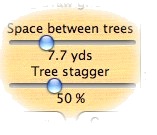
Creating realistic tree dispersal is essential to getting an organic feel to your hole. The new Hole Editor makes it easy as pie to make tightly packed forests or barren wasteland deserts. The new "tree stagger" slider allows you to adjust the vertical staggering of trees, while the space between trees slider sets the amount of horizontal room between trees.
A new panel also allows you to turn on and off trees when you're dispersing them. So, if you want only woodland trees and don't want any palm trees (or dead trees) on your hole, simply uncheck the appropriate boxes to disable those trees from showing up in your tree areas.
What's more, instead of being limited to a rectangle to place
trees into, you can carefully edge your fairway, water, and other landforms
to make tree go right up to their border. No more manually placing trees to
line your slanted fairway - this program allows you to do it automagically.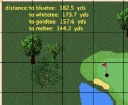
Dragging the flag or tees will now give you a precise measurement of the distance between the flag and the tees. Use this to duplicate your favorite course's length down to the decimal point... and beyond!
You can also kiss goodbye to many bugs that affected the last version, including random trees showing up in the middle of your course.
Have you never used the Hole Editor, and are confused as to where to start? A helpful tutorial is available in the Help menu to get you started on your own first hole.
Course Editor
 The
Course Editor has also been retooled, with a couple new features designed
to make your job go quicker and make your courses look a little nicer.
The
Course Editor has also been retooled, with a couple new features designed
to make your job go quicker and make your courses look a little nicer.
You may now assign a logo to your course. This logo appears in between holes on a dark green background. You can import GIF, JPEG, and even PNG images. PNG may be the preferred format, since KGA Golf supports the alpha transparency of PNG files (at least those created with FireWorks, and probably PhotoShop). Alpha transparency allows you to make nice shadows behind letters, or blur the edges of your image without getting ugly jagged edges. Look at the logos of Augustana and Green Tree Lane to see examples of alpha transparency.
A new "Add Folder" button lets you add all .kgh files in a folder to a course. So, for an 18 hole course, you only have to click to add once, rather than 18 times. You're improving your productivity by 18 times!
Ready to start making holes? Download KGA Golf now and purchase it while you wait for the download to finish.
Logos
What do you think of the logos in the current KGA Golf game? Think you can make a more interesting, punchy graphic for Green Tree Lane, Herculean Nine, or any other course that comes with the game? Show us.
E-mail your course logo image in GIF, JPEG, or PNG, and we'll consider it for inclusion as the official course logo in all future versions of the game.
|
Please purchase KGA
Golf
|
|
To enable opening and saving files in the Hole & Course Editor, you must purchase KGA Golf for the low price of USD$15.00. You'll also get all future KGA Golf 1.x upgrades free, including Hole & Course Editor updates. |
|
|